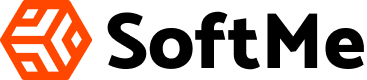How do I Know if an Apk is not Safe Best Mod APK Software23
How do I Know if an Apk is not Safe?
Have you ever been unsure about an APK file’s security before downloading and installing it on your device? It might be challenging to determine which applications are safe to download and which ones might endanger your device because there are so many of them available. We’ll go over some important signs in this blog post that can tell you if an APK is safe or not, as well as How to Tell if an APK Is Not Safe.
We provide you with tips and tactics for remaining safe when downloading new programs, covering everything from dubious permissions requests to warning signs in user reviews. Now take a seat back, unwind, and continue reading to find out how to safeguard your gadgets from malicious software.
What is an APK?
An APK is a file that Android uses to install and run apps. Every app has its own APK file, and each time an app is updated, a new APK file is created.
When you download an app from the Play Store, you’re actually downloading the APK file. However, you don’t need to worry about this file unless you’re installing an app from outside the Play Store (which we don’t recommend).
If you are installing an APK from outside the Play Store, there’s a chance it could be malicious. That’s why it’s important to only download APK files from trusted sources. We also recommend using a reputable anti-virus program to scan any APK files before you install them.

What is the SHA of a File?
The Secure Hash Algorithm (SHA) is a cryptographic hash function used to produce a digital fingerprint of a file. This can be used to verify the integrity of a file and confirm that it has not been tampered with. The SHA of a file can be calculated using various tools, such as the openssl command line tool.
How To Check the SHA of an APK
When you download an APK from the internet, it’s important to verify that it has not been tampered with. One way to do this is to check the SHA (Secure Hash Algorithm) of the APK.
To check the SHA of an APK, you will need a copy of the Android SDK installed on your computer. Once you have the SDK, open a command prompt and navigate to the location of the APK file. Then, run the following command:
“path\to\sdk\tools\sha1sum.exe” “path\to\apkfile.apk”
This will output a string of characters – this is the SHA for the APK file. You can then compare this against the expected SHA for the file (which you can find from the source website). If they match, then you can be confident that the file has not been tampered with.
Potential Signs of Unsafe APKs
When downloading an APK from an unknown source, there are a few things to look out for that could indicate that the APK is not safe. These potential signs include:
-The file size of the APK is unusually large or small
-The download page for the APK looks suspicious or unprofessional
-There are many negative reviews for the APK online
-The developer of the APK is unknown or has a suspicious name
If you come across an APK that has any of these potential signs, it is best to avoid downloading it. There are many safe and reliable sources for downloading Android apps, so there is no need to take unnecessary risks.

Tips for Downloading Safe APKs
It is important to be careful when downloading APKs from unknown sources. Here are some tips to help you download safe APKs:
- only download APKs from trusted sources, such as the Google Play Store;
- if you’re unsure about an APK, check reviews and ratings before downloading;
- be aware of what permissions an app requires before install;
- use a reputable anti-malware program to scan downloaded APKs.
Alternatives to Downloading APKs
There are a number of ways to install apps on Android devices, many of which don’t involve downloading APKs. For example, you can use the Google Play Store to install apps directly on your device. However, there are some downsides to this approach. First, not all apps are available on the Play Store. Second, you may need to give Google your payment information in order to purchase paid apps.
Another option is to side-load apps, which means installing them from sources other than the Play Store. This can be done by enabling Unknown Sources in your device’s settings. Once enabled, you can download APKs from websites and install them manually. This is generally considered to be a more risky approach, as it’s difficult to know if an APK is safe or not. However, there are some reputable websites that offer safe APK downloads, such as XDA Developers (https://www.xda-developers.com/).
Ultimately, it’s up to you to decide whether or not you want to risk downloading APKs from unknown sources. If you do choose to go this route, be sure to only download from trusted websites and always verify the checksum of the APK before installing it.
How do I Know if an Apk is not Safe Summery
Knowing How do I Know if an Apk is not Safe can be difficult. The best way to ensure you are downloading a secure and safe APK is by looking for reliable sources, checking the app’s reviews, and doing some research on the developer of the application. Hopefully this article has given you some insight into how to check if an APK isn’t safe before you download it onto your device. Be sure to apply these steps whenever downloading any APK file in order to protect yourself from malicious files or viruses that could damage your phone or laptop’s system.

FAQ
What are the risks of using APK?

APK files are also used by hackers to modify them and add extra app permissions, compromising phone security and stealing personal information. Unsuspecting users may unintentionally transfer sensitive data to hackers from the device if they use them.
Can APK file damage your phone?

Unfortunately, APK files can sometimes harm devices, because they can contain malware, so it’s best to run them through an online virus scanner before installing them.
How to make an APK safe?

From the privacy settings, you need to enable Unknown Sources. Once you have done so, you need to launch the APK file you want to sideload. You will then need to install the app that came packaged with the APK file. Although these steps are very straightforward, you need to be aware of a few things.