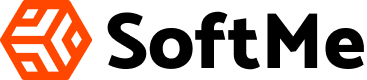How to Create Mod Apk – Best Mod APK Software 23
How to Create Mod Apk
Are you ever tired of playing the same old games on your phone? Have you ever wished that you could customize your favorite apps and add some exciting new features? You can create Mod APK files to improve your gaming experience and personalize your apps. In this blog post, we will guide you through the steps to create Mod APK files easily and safely.
Introduction how to create mod apk
In this article, we will be discussing how to create mod apk files for Android games and apps. Mod apk files are modified versions of existing Android applications which can be used to provide extra features or functionality.
Android games and apps are typically distributed via the Google Play Store, however there are many alternative app stores which also offer modded versions of popular applications. Creating a mod apk file is relatively simple and only requires a few tools and some basic knowledge of Android programming.
Once you have created your mod apk file, it can be installed on any Android device just like a normal app. However, keep in mind that because modded applications are not officially endorsed by Google or the developers of the original app, there is always a risk that they may not work correctly or cause problems on your device.
To create a mod apk file, you will need the following tools:
A text editor (such as Notepad++)
An Android decompiler (such as Dex2Jar)
A Java decompiler (such as JADX)

Step 1: Decompile the Original Apk File
The first step in creating a mod apk is to get the original application’s source code. To do this, you will need to use an Android decompiler such as Dex2Jar. This tool can be used to convert the Android application’s .apk file into Java source code that can be read and edited with any text editor.
Step 2: Modify the Source Code
Once you have obtained the original application’s source code, you can begin to modify it according to your needs. This could involve adding extra features, changing existing functionality or even completely altering the way an app works. Depending on what changes you make, it may be necessary to recompile the application after making your modifications.
Step 3: Recompile and Sign Your Modded Apk File
After making your desired changes, you will need to recomp ile the application and digitally sign it in order to make it ready for installation on an Android device. This can be done using a tool such as apktool, which can be used to repack the modified source code into an .apk file and then sign it with your own digital signature.
Step 4: Test Your Modded Apk File
Once you have successfully created your mod apk file, the next step is to test it out on an Android device. This will help you make sure that all of your modifications are working correctly and that the app behaves as expected. It is also important to make sure that the application does not cause any harm to the device or any other apps installed on it.
By following these steps, you should now have a basic understanding of how to create mod apk files for Android games and applications. Keep in mind that there is always a risk associated with installing modded applications, so make sure that you only use reliable sources for downloading them.

What is an MOD apk?
An MOD apk, or modded apk, is a modified version of an Android app. APK stands for Android Package Kit, and is the file format used to distribute and install apps on Android devices. Most apps available on the Google Play Store are in their original form, but some developers release modded versions of their apps that include additional features or changes.
Modding an app requires changing its code and then recompiling it. This can be done by anyone with the necessary skills and knowledge, but is usually only done by experienced developers. Once an app has been modded, it can be distributed as a modded apk file. These files are not usually available on the Play Store, but can be found on various websites that host modded apps.
Installing a modded apk on your device is relatively simple. However, you should always exercise caution when doing so, as installing malicious or poorly made mods can cause problems with your device. It’s always best to obtain mods from trusted sources and to carefully read any instructions provided before proceeding with installation.
What are the benefits of creating a MOD apk?
There are many benefits to creating a MOD apk. One benefit is that you can customize the game to your liking. You can also add features or remove features that you do not like. Another benefit is that you can make the game more challenging or easier depending on your preference. You can also share your MOD apk with others and allow them to play it as well. MOD apks are generally smaller in size than the original game, so they take up less space on your device.
What tools are needed to create a MOD apk?
In order to create a MOD apk, you will need the following tools:
- Java Development Kit (JDK): This is necessary in order to compile the code for your mod.
- Android SDK: This will allow you to test your mod on an Android device.
- IDE: This is where you will actually write the code for your mod. We recommend using Eclipse or Android Studio.
- Apktool: This tool will be used to decompile and recompile the apk file for your mod.
- Dex2jar: This tool will be used to convert the Dalvik executables in your apk file into Java class files, which can then be edited with your IDE.

Step by step guide on how to create a MOD apk
There are many popular games out there that have been modded by the community. These mods can include new features, bug fixes, or even cheats. While most mods are made for PC games, some can also be made for Android games. In this article, we’ll show you how to create a MOD apk for an Android game.
Before we begin, it’s important to note that you will need to root your Android device in order to follow this guide. Rooting allows you to gain access to the system files of your device, which is necessary for installing a MOD apk. If you’re not sure how to root your device, there are plenty of guides and tutorials available online.
Once your device is rooted, the next step is to download a MODding tool. We recommend using Lucky Patcher, which is a free tool that makes it easy to modify Android apps and games. Once Lucky Patcher is installed, launch the app and grant it root access.
Now that Lucky Patcher is open, tap on the game you want to mod in the app’s menu. In the next screen, tap on “Create modified APK file”. You’ll now see a list of options that you can modify in the game. For example, you could enable unlimited money or lives. Enable any options that you want and then tap on “Build APK”.
Lucky Patcher will now create a MODded version of the game. The process might take a few minutes, so be patient. Once the MODded APK is ready, you can tap on it to install it on your device. Open the game and you’ll see that all of the modifications have been applied.
That’s it! You’ve successfully created a MOD apk for an Android game. Enjoy playing with your new modifications!
Tips and tricks for creating a successful MOD apk
If you’re looking to create a MOD APK file for your Android app, there are a few things you’ll need to keep in mind. Here are some tips and tricks for creating a successful MOD APK:
- Make sure your app is compatible with the Android platform you’re targeting. There’s no point in creating a MOD APK if it won’t work on the devices you want to distribute it to.
- Use a reputable and well-known modding tool. This will ensure that your APK file is created correctly and doesn’t contain any errors.
- Follow all the instructions provided by the modding tool carefully. This will help avoid any problems during the creation process.
- Test your MOD APK file on a few different devices before distributing it widely. This will help catch any potential issues and ensure that it works as intended on all devices.

How to Create Mod Apk Summery
Creating a mod apk can be an exciting process and is a great way to customize your Android device. It allows you to tweak the system settings, customize apps, and even create new ones from scratch. With the right tools and guidance, anyone with at least some programming experience can make their own mods for their devices. So if you’re looking for something different or just want to have fun creating something unique, consider trying out modding on your own Android device!
FAQ
What is a modded APK?

A modded APK is a modified version of an Android app. It can provide you with extra features or benefits that the original app may not have.
How do I create a modded APK?

You will need to use an Android app development tool such as Eclipse or Android Studio. Once you have your development environment set up, you can begin creating your modded APK.
What are some things I can do with a modded APK?

You can add extra features to an existing app, or even create a completely new app from scratch. The possibilities are endless!
How do I install a modded APK?

You will need to enable installation from unknown sources in your Android settings. Once this is done, you can download the APK file and install it as you would any other app.
Are modded APKs safe?

It depends on the source of the modded APK. If it is from an untrusted source, then it may contain malicious code which could be harmful to your device. We recommend only downloading modded APKs from trusted sources.