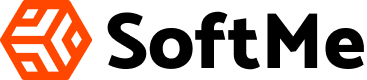What is a Good Source for Safely Downloading Android Apps – Best Mod APK Software 23
What is a Good Source for Safely Downloading Android Apps?
Do you jeopardise your smartphone by downloading Android apps from unreliable sources? Knowing which sources to trust might be difficult with so many possibilities. We’ll look at the finest sources for secure Android app downloads in this article so you can take advantage of new software without sacrificing your security.
Introduction to Android Apps
It can be a little intimidating when you first start using Android to try to figure out where to get apps. There are numerous other app stores, and not all of them are equivalent. So where can you go to download Android apps securely?
The Google Play Store is the official app store for Android, and it’s the best place to start when you’re looking for new apps. The Play Store is home to millions of apps and games, all hand-checked by Google to make sure they’re safe and secure. You can also find deals and discounts on paid apps here, so it’s worth a look even if you’re not planning on spending any money.
If you’re looking for something different than the Play Store, there are plenty of other options out there. Amazon has its own app store, as does Samsung. There are also a number of independent app stores that curate their own selection of Android apps. This can be a great option if you’re looking for something specific or if you want to support indie developers. Just make sure you do your research before downloading anything from an independent store, as not all of them are as reputable as the big names.

Always remember that you can sideload apps onto your Android device from anywhere on the Internet. This means that you can directly download APK files from websites and install them without visiting the official store. However, this is not always the safest option as malicious actors
The Benefits of Downloading Android Apps from Google Play
There are many advantages to downloading Android apps from Google Play. First, all apps on Google Play are reviewed by Google before they are made available to users. This helps to ensure that only safe and reputable apps are available for download. Second, when you download an app from Google Play, you can be sure that it will work well with your Android device.
All apps on Google Play are designed to work with the latest versions of Android, so you don’t have to worry about compatibility issues. Lastly, Google Play offers a wide selection of apps, so you’re sure to find something that meets your needs.

What Are Some Alternative Sources for Downloading Android Apps?
There are a variety of alternative sources for downloading Android apps. Some popular ones include Amazon Appstore, GetJar, F-Droid, and APKPure.
The Amazon Appstore is a great option for those who want access to a wide range of apps. It offers both paid and free apps, and has a good selection of both popular and niche titles.
GetJar is another popular option, especially for those looking for older or lesser-known apps. It also offers both paid and free apps, although the selection is not as large as the Amazon Appstore.
F-Droid is a good option for those who are interested in open source and free software. It only offers free apps, but there is a good selection of them.
APKPure is a good option for those who want to download Android apps without visiting the official App Store. It offers a wide range of apps, both paid and free, although the quality can vary somewhat.

How to Check if a Source is Safe for Downloading Apps
There are a few things to consider when trying to determine if a source is safe to download apps from. The first is the source itself. If you’re downloading from an official app store, such as Google Play, Amazon Appstore, or Samsung Galaxy Apps, you can be reasonably sure that the app has been vetted by the store and is unlikely to be malicious.
If you’re downloading from a third-party site, however, it’s important to do some research on the site before downloading anything. A good way to check if a site is safe is to see if it has been reviewed by a trusted source like Android Police or XDA Developers. These sites usually have strict guidelines for what they will and will not do, so you can be pretty sure that everything they link to is safe.
Another thing to look at is whether the site requires you to create an account before you can download it. This isn’t necessarily a bad thing, but it’s worth noting because it means the site will have your personal information on file. Make sure you trust the site before giving them your email address or other personal information.
Before installing an app, always take the time to read the permissions the app requests. This will give you an idea of the kind of access the app will have to your device and data. If anything looks suspicious, don’t install the app.

How to Enable App Security Settings on Your Phone
Assuming you’re using an Android phone, there are a few things you can do to help ensure that the apps you download are safe. First of all, download apps only from trusted sources like Google Play Store. Second, check app permissions before installing it – if an app is asking for more permissions than it needs, it could be a sign that it’s not trustworthy. Enable security settings like Google Play Protect and Verified Boot on your phone. These features will help scan for and detect malicious apps, as well as protect your device from tampering.
What is a Good Source for Safely Downloading Android Apps Summery
It’s important to be aware of the risks when downloading apps from unknown sources, so it’s best to play it safe and download your apps from reputable stores. Google Play Store is a good source to download Android apps safely as it provides users with high-quality security features that protect them from malicious software. Apart from this, you can also turn to other app marketplaces such as Aptoide or Amazon App Store if you are looking for something specific and cannot find it in the Google Play Store.

FAQ
What is a good source of safely downloading Android app?
While Google Play is where we advise you to get apps, there are other places where you can find them. A security feature on your Android device called Google Play Protect scans for potentially hazardous apps, alerts you, and removes them if necessary.
How do I know if an app is safe to download?
How can I tell if an app is secure? six suggestions
1 – Examine the user-submitted ratings and comments.
2 – Download software from legitimate app stores.
3 – Verify the modifications.
4 – Choose recommended apps.
5 – Be mindful of the permissions the programme demands.
6 – Ensure that your phone has an antivirus programme loaded.
How to download apps safely?
Consider paying close attention and: Examining user reviews and ratings before downloading an application.
Verify the permissions that are requested. If it requests more information than is required, delete the app and look for another.
Just download from official websites.
By updating your devices and applications, you can strengthen security.
Where is it safest to install apps from?
Checking the app’s source is the first step in installing reliable mobile apps. The platform or website where you can download or buy the app is the source. The most popular sources are the official app shops, such the Apple App Store or Google Play Store for iOS and Android devices, respectively.
How do I know if my Android is safe to download?
Using a link analysis tool like Virus Total is the most straightforward approach to determine whether a software is secure. It checks suspicious files, URLs, domains, and IP addresses to see if they contain malware. If you simply enter the application’s link, it will let you know whether downloading it is secure.